Ansys®-Matlab® Interface
The AdaptroSim® ANSYS®-MATLAB® Interface combines the possibilities of the FE-tool ANSYS® with MATLAB/Simulink®. With the help of AdaptroSim® ANSYS®-MATLAB® Interface toolbox ANSYS® models can be reduced in various ways and co-simulations can be implemented. Specifically, the following options are available in the AdaptroSim ANSYS®-MATLAB® Interface:
| 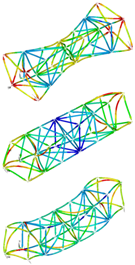 |
Following blocks and functions from the AdaptroSim® Ansys®-Matlab® Interface can be used:
Matlab®
Ansys
Classes
ma_ansys package
ma_ansys.binary – Class representing general Ansys binary file
ma_ansys.emat – Structured representation of ansys binary *.emat files
ma_ansys.full – Class representing Ansys *.full-Files Mapping of the degrees of freedom of the system
ma_ansys.cms – Class representing modal reduced model *.cms files
ma_ansys.modal_data – A wrapper class for Ansys modal results (*.rst)
ma_ansys.result – Class representing Ansys result *.rst files
ma_ansys.sub – Class representing Ansys *.sub substructure files
ma_ansys.mode – Class representing modal data from Ansys *.mode files
ma_ansys.tcms – Class representing the CMS transformration matrix *.tcms file
ma_ansys.AnsysFull – A wrapper class for ma_ansys.full implementing the ma_common.SecondOrderSystem interface
ma_ansys.AnsysModalResult – A wrapper class for ma_ansys.result implementing ma_common.ModalSolution
ma_ansys.AnsysResultData – A wrapper class for ma_ansys.result implementing ma_common.SignalName of the result file
ma_ansys.AnsysSub – A wrapper class for ma_ansys.sub implementing the ma_common.SecondOrderSystem interface
ma_ansys.runAnsysScriptFile – Method to execute APDL-Code from Ansys in Matlab
ma_ansys.writeAnsysScript – Method to create and assemble APDL-Code within Matlab
Plug-in for Ansys
cms_wizard – Wizard for generating reduced models within ANSYS Workbench Mechanical
Common Matlab® functions
ma_read_tra_file – Imports data and header information from .TRA-files
ma_import_fft_analyser_data – Imports data table and header from ASCII
ma_fft_analyser_frf_plot – Returns the FRF, recorded by an FFT-analyser
ma_common package
ma_common.Channel – Represents a data channel (i.e. sensor) transporting system information
ma_common.ContinousTimeStateSpace – Represents a continuous-time state-space model
ma_common.DiscreteTimeStateSpace – Represents a discrete-time state-space model
ma_common.Frf – Abstract interface definition, defining frequency response function of a linear-time-invariant system
ma_common.GenericSignal – Represents a signal with its channels and units of the abscissa and ordinate
ma_common.GenericFrf – Represents the frequency response function of a system
ma_common.Geometry – Class definition for a geometry consisting of nodes and edges
ma_common.ModalSystem – Represents system dynamics described by means of modal vectors, modal frequencies and modal damping
ma_common.Node – Represents a node in a Cartesian coordinate system by its x-, y- and z-coordinates
ma_common.SecondOrderSystem – Describes a second order system using a second order linear differential equation
ma_common.Signal – Signal data container with channels that share a common abscissa
ma_common.StateSpace – Represents the time-domain state-space model of a system
ma_common.System – Represents a system with its input- and output-channels
ma_common.Unit – Represents units by exponents and factors
Common Simulink® blocks
Sensors
AccelerationSensor – Implements a simple acceleration sensor
DisplacementSensor – Implements a simple displacement sensor
ForceSensor – Implements a simple force sensor
VelocitySensor – Implements a simple velocity sensor
Compatibility Consideration
System requirements: AdaptroSim requires a Windows 64bit environment, a working copy of Matlab 2014b or later installed and you have a C compiler setup via mex -setup c command as described here.
